For most children, the Montessori method works wonders in improving their autonomy and confidence from a very young age. However, the level of independence granted to these children often requires them to have a firm grasp on routine, and to show seemingly preternatural organizational skills. This is especially true as students approach elementary age, around 5 or 6 years old. The materials children are using by that age have become quite complex, requiring the student to remember a long series of steps. Some of the more advanced math works, for example, may take days to complete! Because of this complexity, as well as the general busyness and movement of a Montessori class, I have seen firsthand the hurdles that attentional or organizational challenges may pose for a child.
With this in mind, I decided to try out an app called Brili Routines, hoping it may be a tool to help children who have difficulty managing routines. This app is available on iOS and Android devices, and it's stated purpose is to, "make [structure and consistency] simple, fun, and most importantly, stress-free." To get a feel for the app, I used a lunchtime cleanup routine as my example. Brili allows the user to create their own customizable routines, outlining each individual step. These routines can be set as a one-time event, or scheduled by day and assigned to a specific time frame. For instance, I programmed this lunch routine to repeat Monday-Friday, and take place between 12:50 and 1:00 PM.
Once a routine is programmed, the app can be switched to a child-centered interface, where the routine is initiated either manually by the child, or based on the assigned time. Once a routine is started, the app shows a step that the child must complete, with an onscreen countdown. When he is finished, the child simply swipes to see the next step. Brili allows the opportunity to award stars or trophies to a routine, adding a game-like aspect to the proceedings that some children might enjoy. This also presents a downside, however, as the app seems to encourage the adult user to program "rewards" to accompany routines – this feels a bit at odds with the internal motivation that we are usually striving for in the classroom. Luckily, this step is also customizable, so the "reward" could just be whatever comes next in the child's day!
This app could be challenging to a child who is not a confident reader yet, as it is mostly text-based. However, the routines can be designed with uploaded photos to accompany the text, allowing for a routine to be highly personalized to one child or classroom. For example, if a step is to "Put away your lunchbox," I could even put a photo of that child's exact lunchbox into the app. This would be quite helpful to children who have difficulty reading, giving them quick visual cues. The free version of this app allows for one routine to be programmed at a time, which is workable. However, if more are needed, that requires an in-app purchase to upgrade. In a classroom where multiple children have trouble with multiple routines, this purchase may be necessary.
Ideally, this app would help a child internalize a challenging routine so that they can eventually become independent, rather than relying on the app each day. However, the effectiveness of this method is hard to gauge without being able to test it on a student. From trying the app out, it seems Brili may be helpful in guiding a child through what would ordinarily be a slow or even daunting process via a child-friendly, engaging app interface.
With this in mind, I decided to try out an app called Brili Routines, hoping it may be a tool to help children who have difficulty managing routines. This app is available on iOS and Android devices, and it's stated purpose is to, "make [structure and consistency] simple, fun, and most importantly, stress-free." To get a feel for the app, I used a lunchtime cleanup routine as my example. Brili allows the user to create their own customizable routines, outlining each individual step. These routines can be set as a one-time event, or scheduled by day and assigned to a specific time frame. For instance, I programmed this lunch routine to repeat Monday-Friday, and take place between 12:50 and 1:00 PM.
 |
| The adult user can create steps in a routine with text and pictures, with the option to schedule and add a time limit. |
Once a routine is programmed, the app can be switched to a child-centered interface, where the routine is initiated either manually by the child, or based on the assigned time. Once a routine is started, the app shows a step that the child must complete, with an onscreen countdown. When he is finished, the child simply swipes to see the next step. Brili allows the opportunity to award stars or trophies to a routine, adding a game-like aspect to the proceedings that some children might enjoy. This also presents a downside, however, as the app seems to encourage the adult user to program "rewards" to accompany routines – this feels a bit at odds with the internal motivation that we are usually striving for in the classroom. Luckily, this step is also customizable, so the "reward" could just be whatever comes next in the child's day!
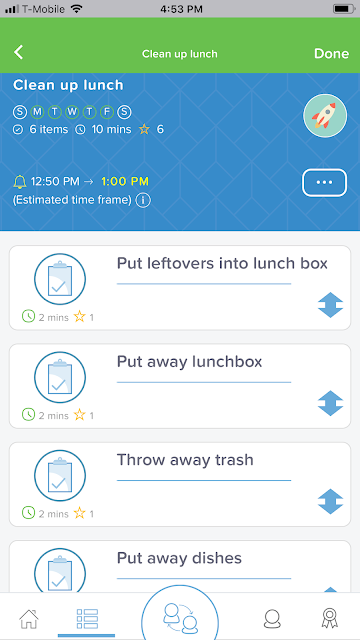 |
| Steps of routine and estimated time are listed. |
This app could be challenging to a child who is not a confident reader yet, as it is mostly text-based. However, the routines can be designed with uploaded photos to accompany the text, allowing for a routine to be highly personalized to one child or classroom. For example, if a step is to "Put away your lunchbox," I could even put a photo of that child's exact lunchbox into the app. This would be quite helpful to children who have difficulty reading, giving them quick visual cues. The free version of this app allows for one routine to be programmed at a time, which is workable. However, if more are needed, that requires an in-app purchase to upgrade. In a classroom where multiple children have trouble with multiple routines, this purchase may be necessary.
Ideally, this app would help a child internalize a challenging routine so that they can eventually become independent, rather than relying on the app each day. However, the effectiveness of this method is hard to gauge without being able to test it on a student. From trying the app out, it seems Brili may be helpful in guiding a child through what would ordinarily be a slow or even daunting process via a child-friendly, engaging app interface.
Run-through of a lunchtime routine, from the child's perspective.
Comments
Post a Comment